Password Encryption Utility Convert Password into Encrypted form
Password Encryption Utility
Secure your passwords by encrypting them using DES, MD5, or SHA-1 algorithms. Simply input your password to see various encryptions.
About password encryption tool:
In one line, this tool can save your data from exposure and protect your privacy from hackers. This is what the password encryption tool can do for you—for FREE.
Creating only a weak password doesn’t mean you are secure because, in this era, hackers are struggling and finding different strategies to hack tools and steal users’ data. Data is King. We can say that a password alone doesn’t guarantee our privacy, but a strong encrypted password will help make your online account secure.
That’s where our tool, the Techinwest Password Encryption Utility, comes in to protect your data.
Anybody who cares about their data and assets available on the internet and in the online field will always choose a strong password encryption tool to protect themselves from hackers trying to steal their sensitive or even general information. Big businesses, giants, and websites don’t want their accounts and websites to be compromised by unethical hacking. If that happens, all their users’ trust is ruined, and everything ends up in losses. So, all businesses and website owners must know and implement strong password encryption solutions to gain more trust and expand their businesses.
We at Techinwest.com provide you the best online FREE encryption tools that can help you encrypt passwords and secure your websites from hackers.
Our most popular tools in this field are the password encryption utility and password strength checkers. You only need to first create a strong password and then encrypt it using the password encryption tool. That’s it!
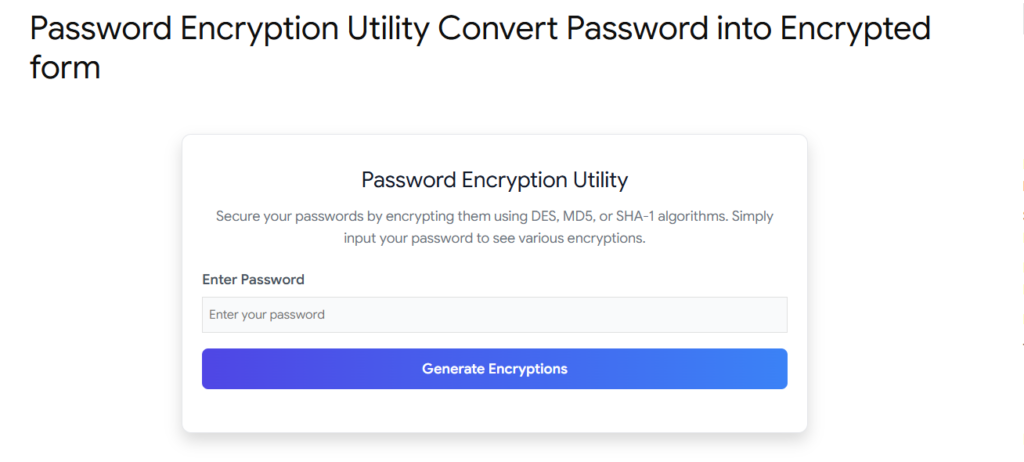
Working of our password encryption tool
When the internet evolved, there was always an issue of security. From that point in time, naughty people (nowadays we call them hackers) tried to find and use tactics to steal important data and use it for their illegal purposes. Every time, there is a great need for hard work to implement the security of websites and ensure that information is safe and cannot be compromised.
This is the reason we have built this Password Encryption Utility tool—to help you and other website owners by giving an extra layer of security over the data on your websites.
Our Password Encryption Utility relies on three encryption ciphers—DES, MD5, and SHA-1. DES uses Unix’s DES-based algorithm, MD5 creates a 32-character hash, and SHA-1 applies the US Secure Hash Algorithm 1. While MD5 and SHA-1 are effective for password digesting, certain situations may demand stronger methods.
Legal laws and authorities always give priority to securing users’ data, and nobody has the right to see, use, or access another person’s data, accounts, passwords, money, or other sensitive and personal information without the prior consent of its rightful owner.
All users are requested to take precautionary measures and implement security over their assets available online. In case of any loss of sensitive information or if you forget your password, you can request a password reset, and after verification, you can change your passwords.
Algorithms and Rules in Our Password Encryption Tool
Our password encryption tool is based on a one-way process or digest. This means that it does not allow users to decrypt passwords, so a U-turn is prohibited. This is the first rule of encrypting passwords.
The second technique and algorithm we are using is matching the input password with a saved password before validating it. This technique works by comparing the digest of passwords, not the encrypted strings. Then, the tool checks and compares; if they match, the user is considered valid, and access is granted.
The above two rules are basic, and every digest and encryption tool uses them. To help website owners further and increase security, we use two additional concepts—salt and iteration count.
Using salt in password encryption involves two main strategies:
Fixed-Salt uses a static sequence of bytes for digesting all passwords. While hiding fixed-salt can improve security slightly, it still exposes the system to risks like birthday attacks. Additionally, in this setup, a weak password from one user can potentially compromise the overall system.
Variable Salt, on the other hand, is a more secure option as it generates random salt for each password. This ensures each saved password is independent of others, offering stronger protection. The trade-off is that the random salt must be stored alongside the digest, as it’s needed for recovery.
For enhanced security, a hybrid approach combining both techniques is recommended. This mix includes a secret fixed-salt portion and random bytes saved undigested with the password digest. Regardless of the method, the minimum recommended size for salt is 8 bytes, with at least 8 bytes being random in hybrid models.
Additionally, secure systems should apply a hash function iteratively. To achieve robust protection, it’s advised to use a minimum of 1,000 iterations for digesting passwords. This layered strategy builds a solid defense against attackers.
