Free Password Strength Checker – Check Password Sensitivity for FREE
11 Characters Containing:
- ✅ Uppercase Letters
- ✅ Lowercase Letters
- ✅ Numbers
- ✅ Symbols
- ✅ Space
Protect Your Online Privacy with Our Free Password Strength Checker Tool
Online security is essential today, with almost every aspect of our personal and professional lives being connected through the internet. Our Password Strength Checker is useful if you are logging in to email, banking apps, or your favorite social platform, your first line of defense against cyber threats is a strong password. This is why we’ve created a powerful yet simple Password Strength Checker, aiming to help users protect sensitive information and maintain their online privacy with ease for FREE.
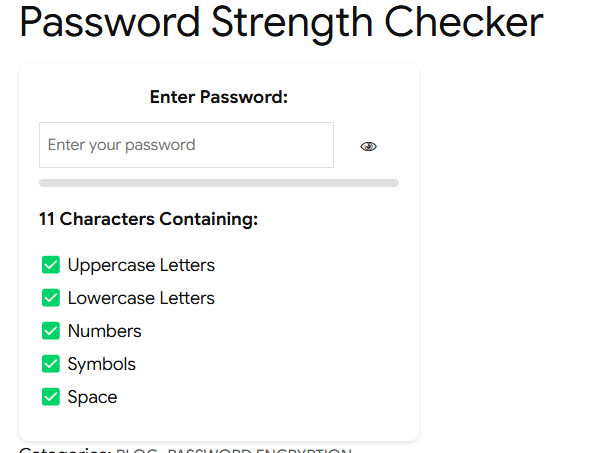
Strong Passwords Matter
A weak password is like leaving your front door unlocked — it invites trouble. Online threats, including hacking attempts, phishing scams, and data breaches, can compromise your accounts if your passwords are easy to guess. Cybercriminals today use sophisticated tactics, such as brute force attacks, to break weak passwords in a matter of seconds. If you ask this question from Google that how much there is percentage of hacked account worldwide you will surprisingly get answer 61% which is a lot.
One of the main reason of account being breached and leaked is weak password.
This is where a password strength checker can step in. It not only evaluates the strength of your password but also provides guidance on creating powerful credentials.
Meet the Advanced Free Password Strength Checker
Our Password Strength Checker tool is designed for anyone who uses the internet and has online accounts. It incorporates advanced algorithms and filters to analyze and grade your password based on various security criteria. When you enter your password into the tool, it offers instant feedback on its strength — weak, moderate, or strong — and recommendations to make it more secure.
Key Features of the Tool
- Advanced Filters for Maximum Protection
Our tool goes beyond basic checks. It evaluates whether your password includes a mix of uppercase letters, lowercase letters, numbers, symbols, and even spaces. This ensures a fully layered password structure designed to resist hacking. - User-Friendly and Simple Layout
Using the tool is effortless. With a clean, minimalist design, you can test your password strength in seconds — no confusing interfaces or ads to distract you. The intuitive layout allows anyone, regardless of tech knowledge, to benefit from it. - Completely Free
Unlike tools that hide key features behind paywalls, our password strength checker is 100% free for everyone. That means you get premium-grade security insights at no cost, ensuring accessibility for all users.
Importance of Privacy Protection
With online accounts storing everything from personal conversations to financial information, privacy is critical. Weak passwords leave your private data vulnerable to unauthorized access or misuse. Our tool empowers you to build stronger passwords, safeguarding your sensitive information against online predators.
Who Should Use This Tool?
If you’re reading this, you’re part of our audience. This includes anyone with online accounts — social media enthusiasts, online shoppers, professionals, students, and more. If you want to protect your accounts and maintain your security, this tool is for you.
Even if cybersecurity isn’t your forte, this checker takes out the guesswork, allowing you to set passwords that meet the highest security standards.
How to Use the Free Password Strength Checker
It’s really straightforward. Simply enter your password into the input field, and the tool will instantly analyze it and display feedback. Here’s what you’ll see:
- A strength meter with visuals indicating if your password is weak, okay, or strong.
- Detailed password requirements, showing elements your password is missing.
For example, if your password lacks numbers or symbols, our tool will clearly highlight these gaps so you can fix them.
Best Practices for Creating Strong Passwords
To get the most out of the tool and keep your information secure, follow these simple tips:
- Use at least 11 characters. The longer the password, the harder it is to crack.
- Mix uppercase and lowercase letters.
- Include numbers and special characters, like
@,!, or#. - Avoid common phrases, such as “password123” or “qwerty.”
- Update your passwords regularly.
Strengthen Your Online Security Today
Online security starts with strong passwords. Our Password Strength Checker offers a simple yet effective way to review and upgrade your credentials with ease. By incorporating advanced filters and presenting results in an accessible layout, it empowers users from all backgrounds to take control of their privacy and protection.
Don’t leave your online accounts vulnerable to threats. Try out our free Password Strength Checker today and elevate your cybersecurity to the next level.
Stay safe, stay secure!

1 Comment